
Platform: Nintendo DS
Release Date:
NA: September 10, 2007
AU: September 20, 2007
EU: September 21, 2007
KOR: January 15, 2008
JPN: December 04, 2008
Publisher: THQ
Developer: 5th Cell
Genre: Action Adventure Platformer
Saves: 3 separate save slots
This game always looked a bit childish and too cartoony for my taste. Drawing your own game objects also seemed gimmicky. But eventually I picked this game up for cheap and gave it a try. And I was pleasantly surprised! While I was expecting a side scrolling platformer where you draw your own game objects, I also found a top down, pseudo RPG town building aspect in the game, which I thoroughly enjoyed. The pixel art in the game is also surprisingly great with funny characters.

Gameplay
Drawn to Life is a 2D game that exists out of 3 main modes. Village, Adventure and Draw mode. Most of the action occurs on the bottom screen, with the top screen showing various UI elements.
The main creatures in the game are ‘Raposa’, fox like creatures that worship the ‘Creator’. They believe the Creator has drawn them and everything for them, but has abandoned them a long time ago. The game starts when Raposa Mari, the Mayor’s daughter, cries out to the Creator for help. The Creator is the Player. The Player, as the Creator, draws a Hero for them which acts as the Avatar in the game. You’ll quickly find out about Wilfre, a corrupted Raposa who dabbled in Creation, and has unleashed evil shadow-like monsters. He has stolen the Book of Life and tore the pages from it, which were the drawing plans of everything. Most Raposa have left since. It is up to the Player to find the missing pages so they can draw everything again and restore the Village, as well as finding all the Raposa.

In Village Mode, the game has a top down perspective. The Village acts as a central HUB and most of the Story takes place here. The player interacts with Raposa here, purchases Items from the Shop and accesses Levels. Over time, the Player will unlock new areas and draw new objects for the Raposa. As they find Raposa they’ll move in to the Village, slowly expending it. Eventually mini-games take place here.
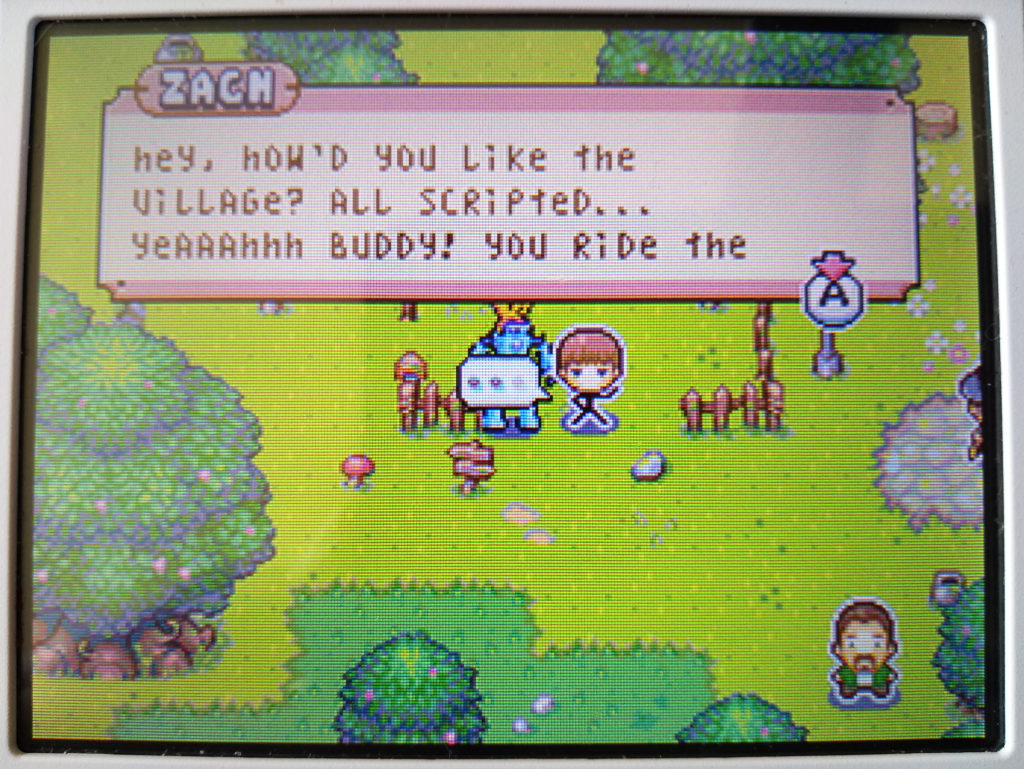
In Adventure Mode, the game has a side on perspective. This is basically the Levels in the game and are side scrolling platformers. There are 4 worlds, with 4 levels and a Boss each. Within each level are 3 Raposa hidden, as well as 4 shredded pieces of a Page of the Book of Life. There are also 3 ‘secrets’ to find which unlock new moves, songs, stickers, colours etc in the Shop.

Drawing Mode is the Tool with which you draw objects. It’s a top down view of a canvas in which the Player can draw using the DS stylus, or using the D-Pad and buttons for precision pixeling.
Development
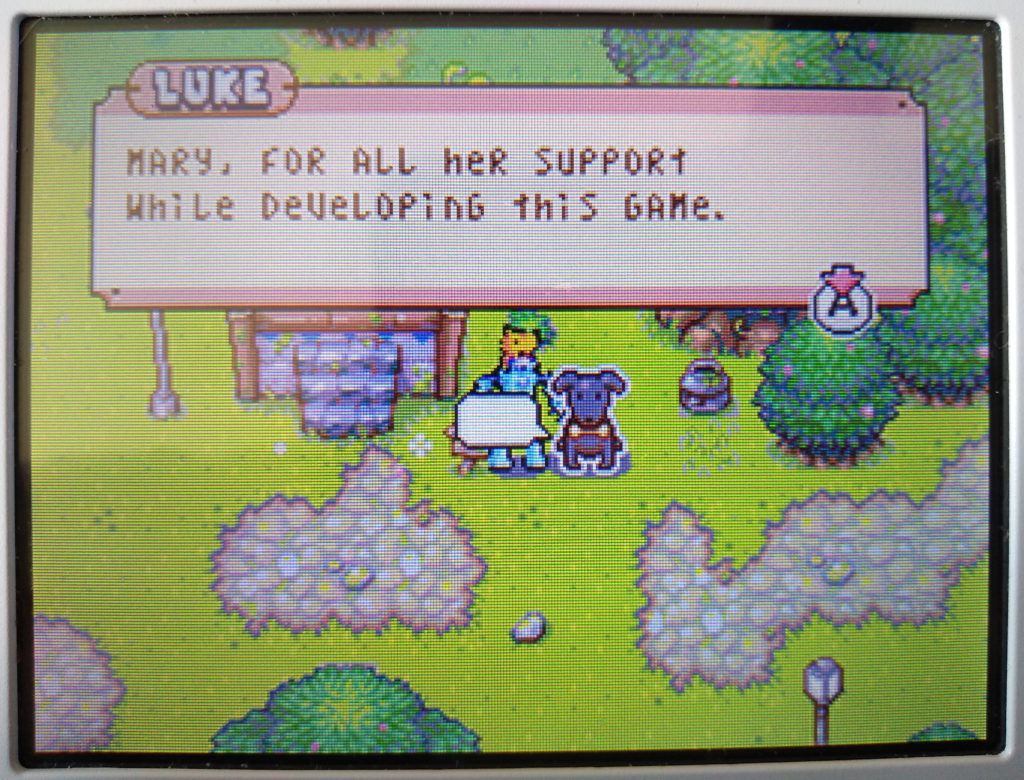
In 2006, 5th Cell, founded on 28 August 2003, transitioned from Mobile to Nintendo DS. Inspired by the company’s need to make something original that would use the DS’s features in an unique way, their creative director Jeremiah Slaczka came up with the initial idea for Drawn to Life. It took roughly another 6 months before the company started prototyping it.
The initial idea of Drawn to Life was simply for Players to create drawings that come to life. From that concept the platforming got added and this got tied to the Village and story. 5th Cell wanted the game to be deeper than just the gimmick of having drawings come to life. They made sure Players were always drawing something new and unique to add to the game world.
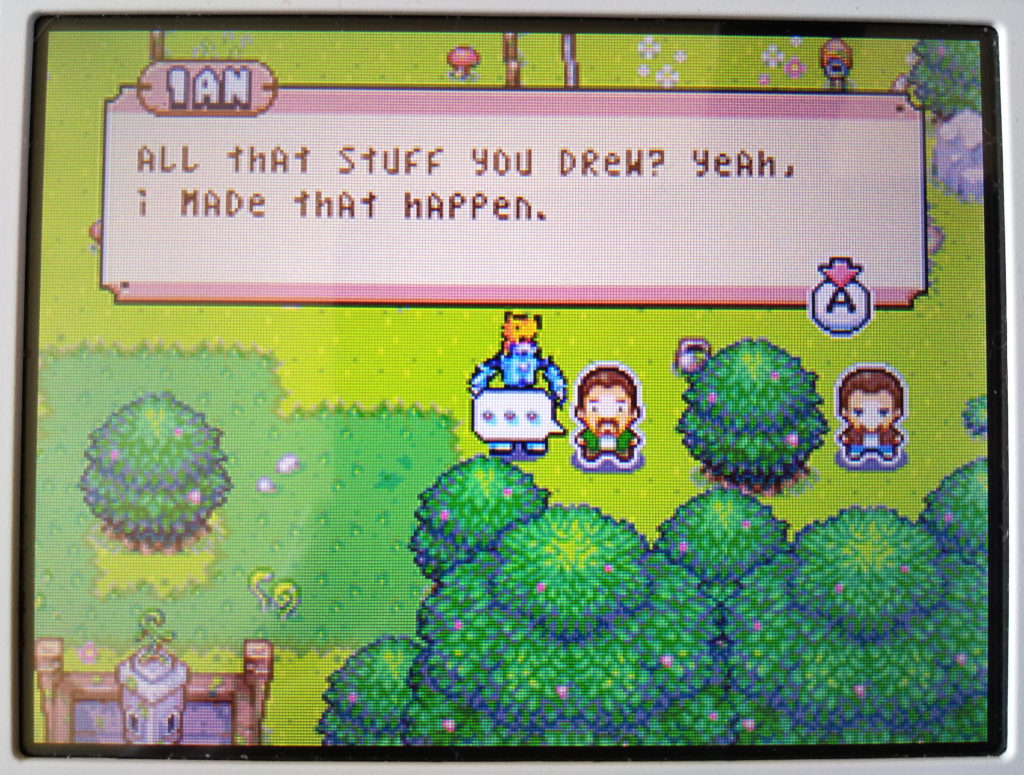
The biggest challenge was making sure the Drawing Tool was easy to understand yet not limiting Players how to draw. It was tested a lot.
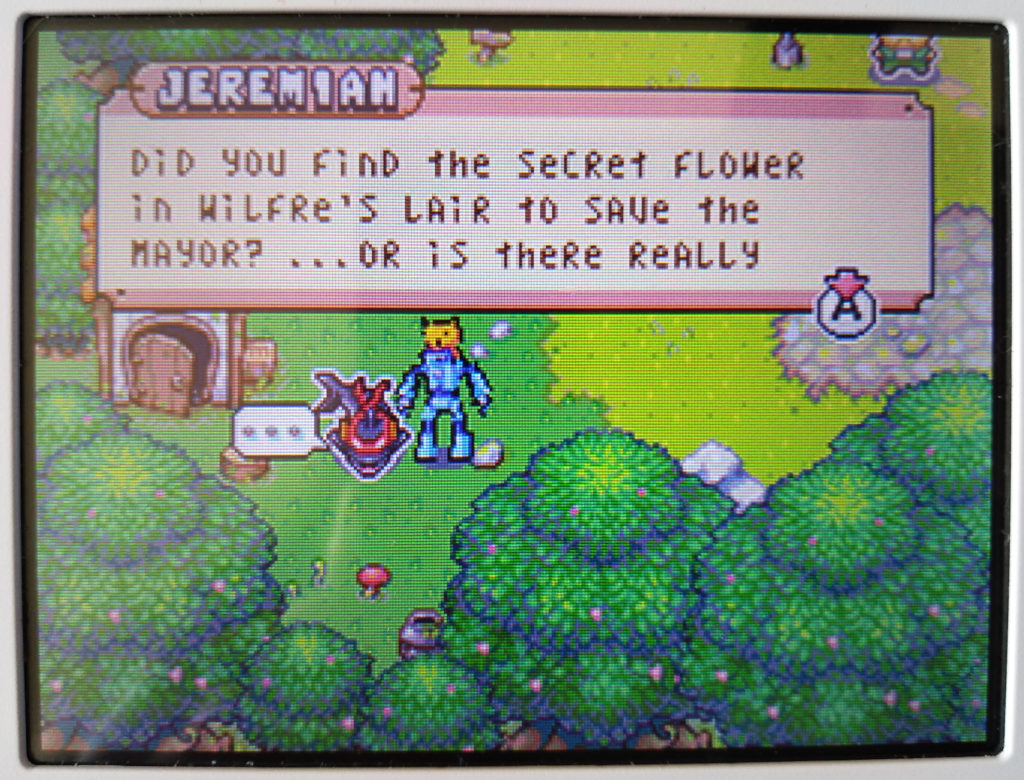
In an IGN interview published 8 October 2008, Jeremiah Slaczka was asked “What kinds of games do you ultimately want to be known for?”. He responded;
Innovative games – we want to be known as a company that produces AAA content you can’t get anywhere else from anyone else. So far, with both Drawn to Life and Lock’s Quest, I think our products have lined up with that vision.
We’ve completely switched our company’s focus to original titles now. We don’t do licensed games or work for hire anymore. We only do the games we want to do. Our own work keeps us afloat and balancing that relies solely on our own efforts.
We’re not the right fit for licensed games because we put far too much effort into the product, and our hearts wouldn’t be in it. We’d rather spend that focus and talent on our own stuff.
– Jeremiah Slaczka
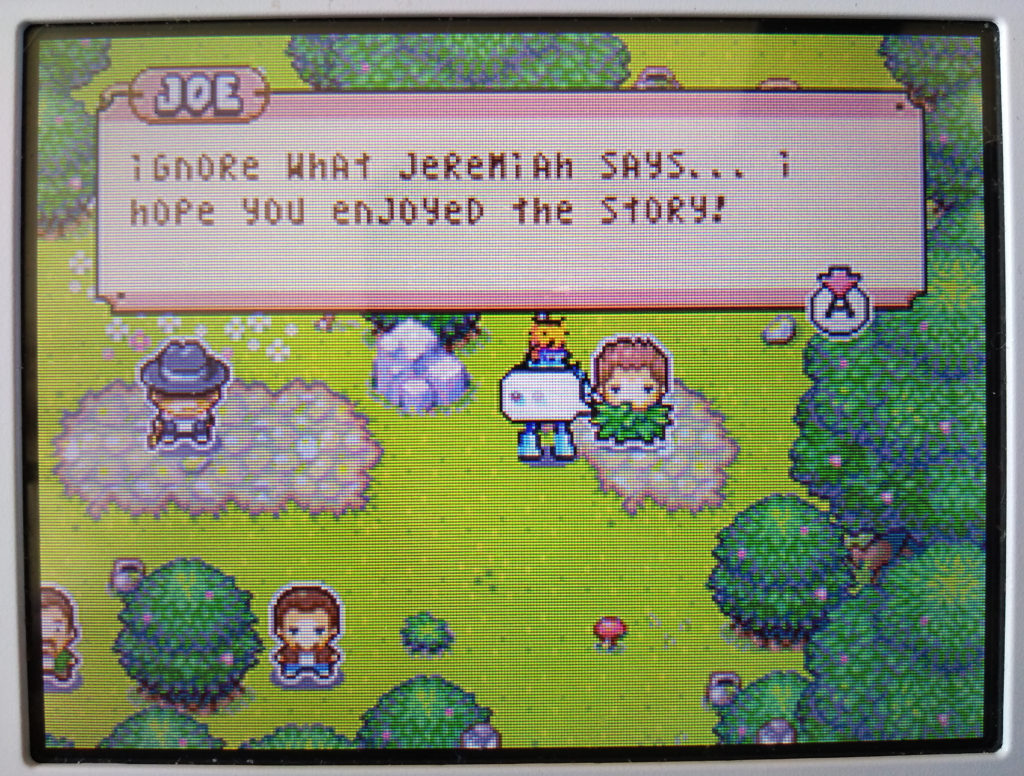
Localisation
In the Japanese version, on the Title Screen, the word ‘Draw’ is removed from the touch screen. Also, Japanese text appears underneath the ‘Template Found’ and ‘Section Cleared’ text in-game. When naming your Village, むら (village) will appear on the sign after your given name.
There is leftover Korean text in the Japanese version, suggesting the Korean version could have been used as a base to localise for the Japanese.
Packaging
I have the UK version of Drawn to Life.
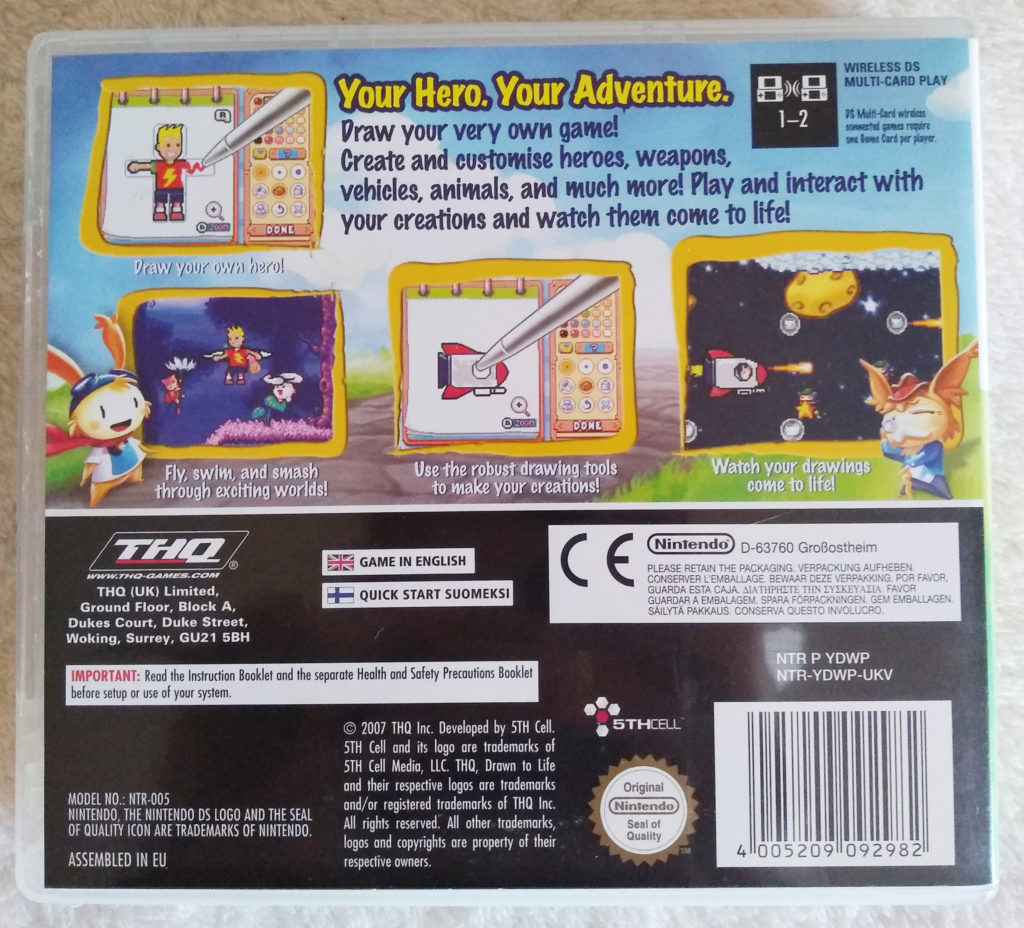
The box and manual have the code NTR-YDWP-UKV. The box’s spine as well as the manual’s corner is green. The game has the code NTR-YDWP-EUR. So this is the box and manual distributed in the UK, and the game itself is distributed in Europe (EUR).
The manual is quite thin with English and a small section for Fins, and is full colour.
It didn’t come with any advertisements, but I bought the game for cheap secondhand, so perhaps these were lost in time.
The box mainly focuses on the drawing aspect of the game, and doesn’t feature the village or top down perspective at all.
Accessibility
- Visual
The game uses a lot of unique sprites to differentiate between things. The sprites are also fairly large.
The dialogue text is of a medium size, which can take up to 2 lines and covers about a third of the screen. It is in a pixelated font in dark brown, on a soft yellow background. This text moves upon a button press so can be read at leisure.
It can also appear in a thick font, white with a black border and drop shadow, mostly on UI elements and some story text in cutscenes which scrolls on without input.
There is no option to change the language in the game (at least, in my version of the game).

- Fine-Motor
The game requires you to draw objects. This can be done using the stylus and touchscreen, or D-Pad and buttons. There are 3 zoom functions and several other tools that can aid in the drawing. The outcome of the drawing does not matter much and is purely visual aesthetics.
The Village is laid back and does not require fast input or reflexes (apart from a minigame which does not need to be won to progress). Players can walk leisurely and chat with Raposa.
The levels require platformer actions. Some of these can be quite tough and require rapid input, like jumping on windmills in one level. The bosses also require fast input and dodging attacks. In the levels, you’re also required to remove goo by moving the stylus over the touch screen rapidly, ‘rubbing’ it away. - Auditory
There are no audio puzzles and you could play the game without sound.
If you rely on audio, you may have a hard time as walking has no SFX (sound effect), nor does bumping into walls. There aren’t many telegraphed sound ques either.
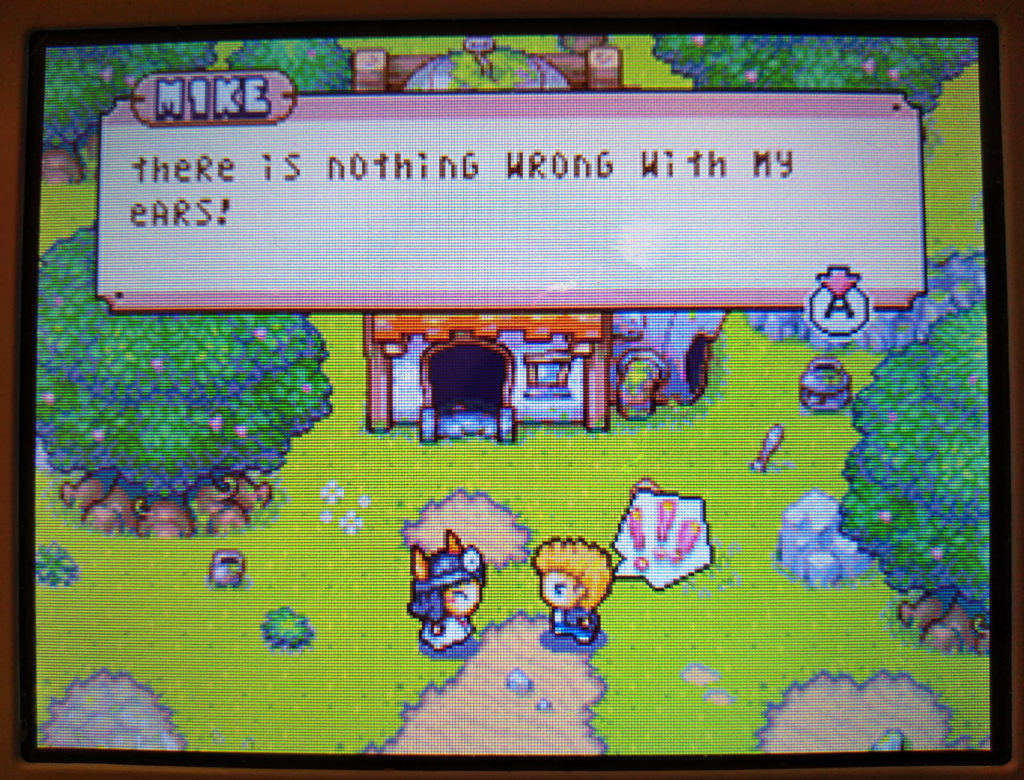
- Cognitive
There’s a repeatable pattern of rain in the game.
A character dies.
Power Up
I bought this game cheap in CEX on a whim and was pleasantly surprised by this game. The story is quite simple but enjoyable. The levels are more complicated than they look at first glance, as they don’t simple go from left to right but can be proper mazes, especially if you want to find everything.

The sprites look cute and the character designs have an almost Ghibli whimsical style about them, which I wasn’t expecting at all, as the box art made everything look quite Western cartoon-ish. The humour is also great and even fourth wall breaking.
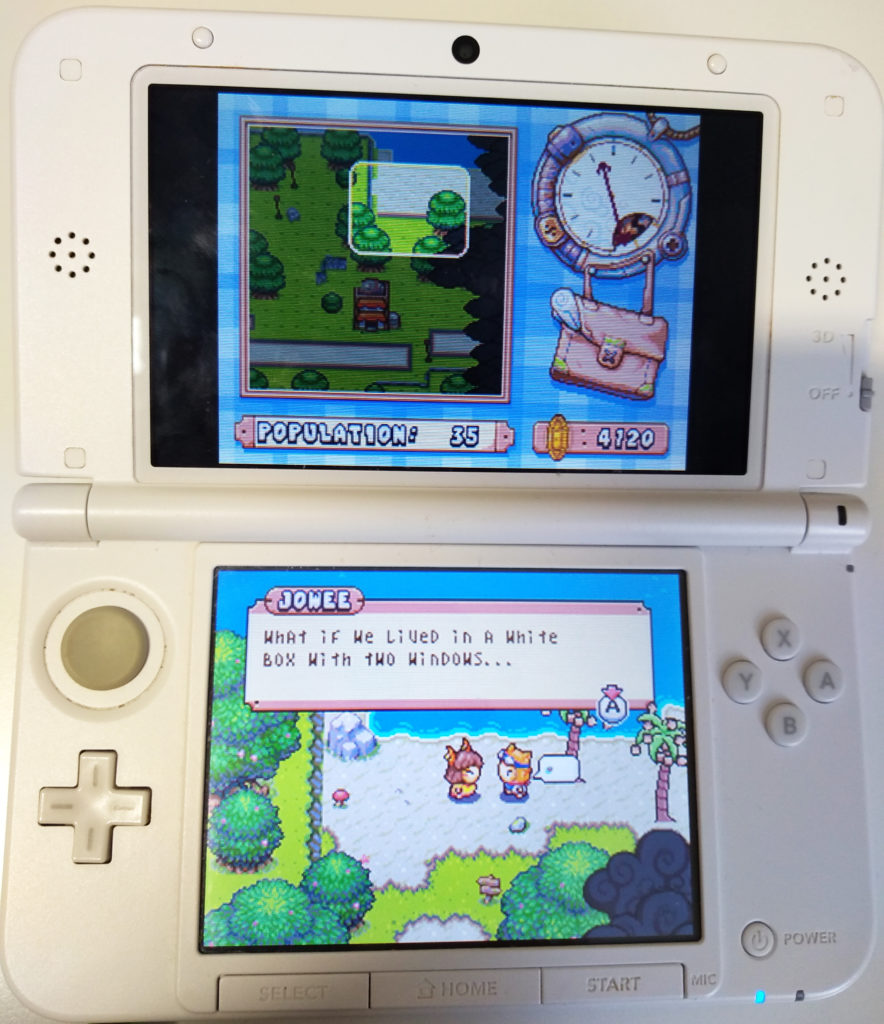
The drawing tool is also quite extensive, with freehand stylus drawing as well as zoomed in pixeling. It’s fun to see your drawings as game objects, but still felt a bit gimmicky and often only had a single role that wouldn’t return anymore. The nice thing is even if you can’t draw that doesn’t matter as the object would still work as intended. Even filling in the entire thing with 1 colour would do the job.
I’ll admit I used some cheats to unlock additional character designs to use as a base, as I would otherwise spend hours making the main character!
The 3DS did seem to stretch some of the drawn pixels though, but I think this was more due to animations than the screen, as the DS also showed this a little.
I loved the Village though. Seeing it expand and having that top down perspective I was not expecting at all, as I figured this was just a simple horizontal platformer. It definitely was a nice surprise as I like those RPG games.
Another cute effect I found was when you close the console, the Raposa make a sad “awww” sound, and when you open the console again, they make a happy cheering sound.

I 100% the game as I always do but have to admit some of the later bosses were very hard. I also struggled with jumping on the windmills in the later levels as it required rapid jumping button presses. I played this over my lunch time and spend about 20 minutes per level, finding everything. This depended on how long I spend drawing too of course. Later levels got more lengthy and took maybe 30 minutes. I only had to replay maybe 2 levels to find something I had missed. The Village bits in between the level took me about 15-20 minutes leisurely. This meant I usually played a Village portion or a Level over lunch, swapping each day.
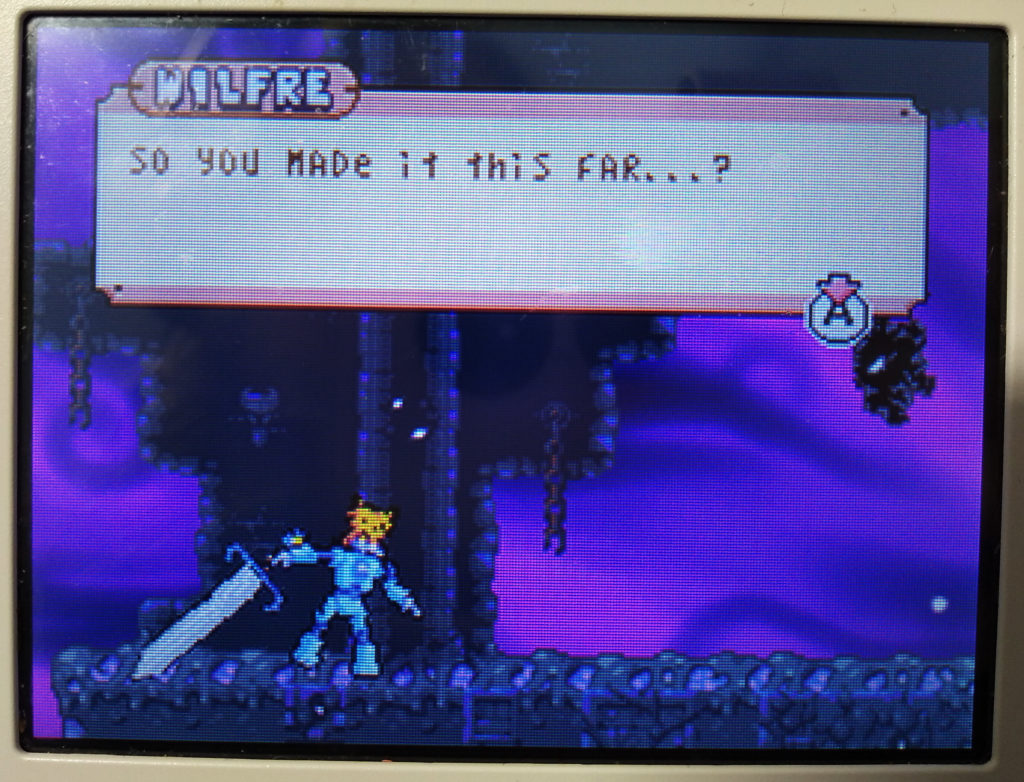
What I loved though was the secret area you unlock by throwing in 10k coins in the wishing well. After finishing the game I only missed about 200 coins for this so this was luckily easily gained and didn’t require a grind.
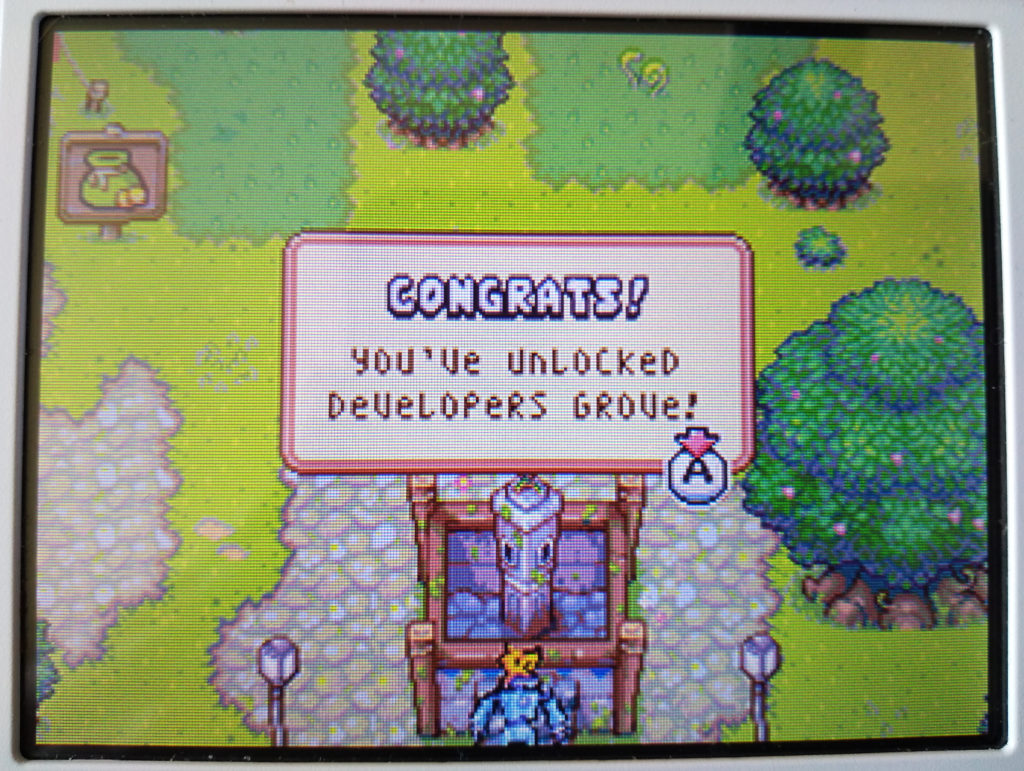
I know a few games where the developers are in the game and this always make me smile.
Recommendation
If you like simple fun games you can’t really go wrong with this one. It’s a nice little platformer with an RPG town builder to tie it all together. The drawing can be a bit gimmicky but it’s a nice hook. Story is basic but the humour is fun.
I think it’s a nice game for younger people and children, and possibly for people who enjoy drawing or maybe even making game assets.
I wouldn’t rush out to find it, but if you see it for a decent price I don’t think you’ll be disappointed.
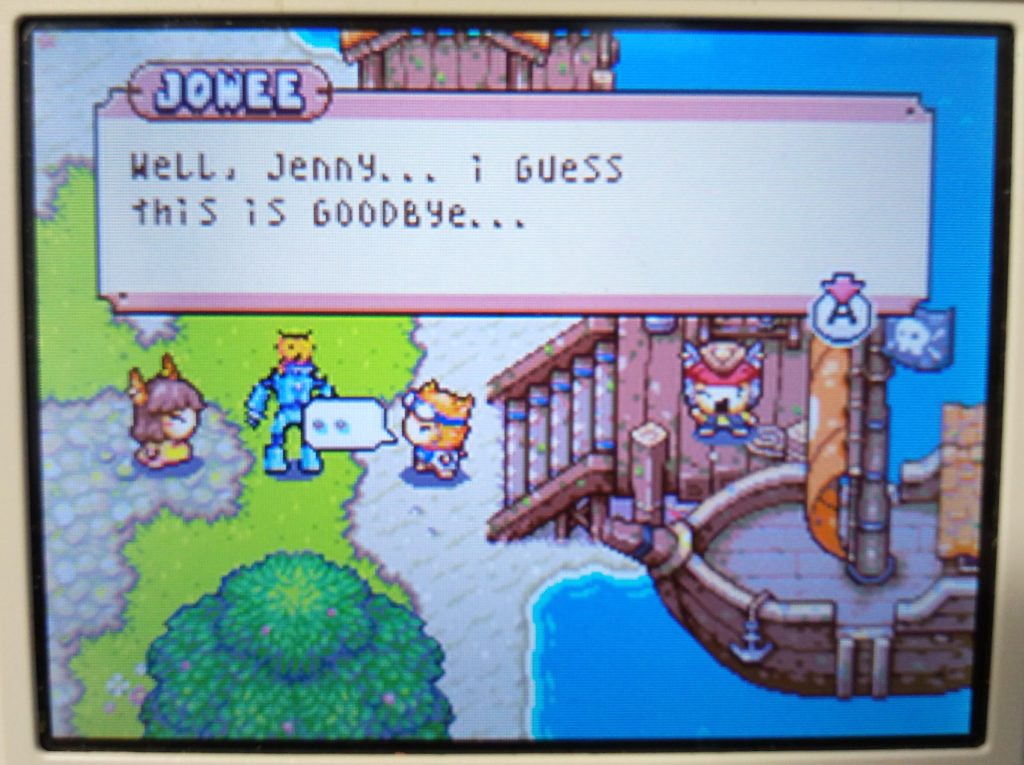
Did you play this game? What are your memories of it? Are you thinking of playing this? Is there any information you’re missing? Let me know in the comments below!