
Release Date:
1998
Developer:
Tiger Electronics
Besides Tamagotchi, Giga Pets were the big name back then when it came to virtual pets. They were slightly cheaper than Tamagotchi, and had more involved programming. They quickly got licensed characters as well. As someone who loves small pixel things and pets, as well the involved IPs, I had to have them.
Giga Pets were initially V-Pets in 1995, but got licensed to Tiger Electronics and debuted as Giga Pets in 1997. By 1998 there were regular Giga Pets, Giga Pets Plus (which had multiple pets in one) and Giga Fighters (which connect with others and could battle). Many regular Giga Pets releasing now were based on popular cartoons and movies. Including Star Wars.
Star Wars got 3 Giga Pets; R2-D2, Rancor and Yoda. These weren’t skins however and each worked differently.
R2-D2’s shell is the same as the other Star Wars ones, apart from R2’s head on top. It’s grey, with an angular shape. The sides are textured with mechanical features. At the top is the upper half of R2-D2. The keychain is on the top behind R2’s head. The screen sits in the middle. It has the Star Wars logo in black under the screen, and Tiger in black on the bottom. Under the Star Wars logo and above Tiger are the buttons.
It has 4 buttons which are of a softer rubberlike material. Left (shaped like a green triangle pointing left), Mode (blue circle shaped), Enter (blue circle shaped), and a right button (shaped like a green triangle pointing right).

The screen is 32x16pixels with two rows of icons above and below it. It has a printed cardboard behind the screen, which is light blue and looks like a ship’s interior’s wall. The yellow rows have icons printed on the cardboard as well, with the LCD screen simply highlighting the icons with 2 black arrows above and below it.

The back is plain, grey, with 1 screw to open it up to place the batteries, and a reset button. The speaker is visible as well by little holes. The branding as well as the battery information is on the battery compartment lid and reads in raised font: TM & ©1997 Lucasfilm Ltd. ®, TM, & © 1997 Tiger Rating: 3V (DC) 0.024W Battery: 2 x “LR44” or “G13A” Made in China.
Once opened, next to the battery compartment is a little icon of how to place the batteries, with the + side up. It also shows 1.5V on both battery sides.
Hasbro, who bought Tiger Electronics, has uploaded all the official instructions. The one for R2-D2 can be found here.
Gameplay
The screen is not back lit, so light needs to catch the screen if you want to see something. I had to angle it slightly to get good pictures, so excuse my hands in the photo’s.
When starting you pick a name for your Astromech Droid and then they boot up, noticing you.

This pet works differently that you don’t actually take care of it as a pet. It’s not even R2-D2. You basically train / program an Astromech Droid. You give it commands and it runs them. That’s it basically. It bumps into “encounters” while doing this, and if you have programmed it with the right commands, it’ll survive.
There are 7 options; displayed on the top and bottom of the screen. The left and right button cycles through them. The enter button selects it. The mode button is cancel. If none of the options are selected, the mode button will reveal the time, which is set the first time you power it up when the batteries are inserted. Pressing left / right on the time can turn the sound on and off, depicted by a bell next to the clock.
The first option is Power, displayed with a horizontal battery icon. When selected a battery is displayed like a bar that can be filled. Selecting it again will Charge the battery a bit, with a dark electric animation. 4 times will fill it up.
If the battery is empty, your Astromech will have low power and fall over.

The second option is Action. The icon looks like a remote control. This will bring up a selection of options your Astromech Droid can do, which you can scroll through using the left and right buttons. The options are fully written out in text.
– LEFT: Your Astromech will move to the left.
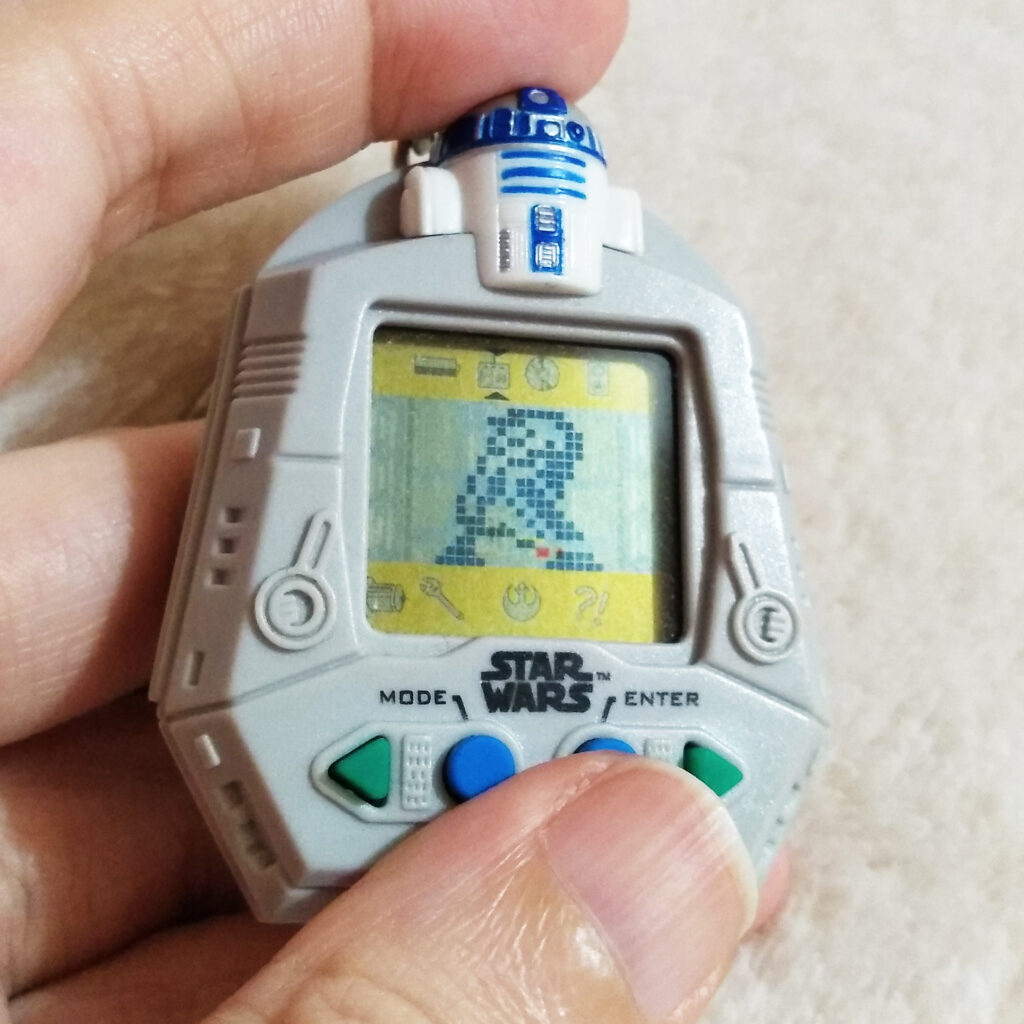
– RIGHT: Your Astromech will move to the right.

– ARM: Your Astromech will extend its arm, to grab or touch something.

– SENSOR: Your Astromech will do a sensor reading to determine its next course of action.

– WELDER: Your Astromech will extend its welder, to fix or weld something.

– LINK: Your Astromech will extend its computer probe, to hook up or link to something.

– VIDEO: Your Astromech will display a holographic projection of Leia.

– FIRE: Your Astromech will use its fire extinguisher.

Selecting any of these will perform this action. If your Droid does something differently, you may need to fix or restrain him. It’s good to “practice” these so your Droid knows what to do, and you need to remember these commands for Input.
The third option is Input. The icon looks like a CD. Selecting this will let you program your Astromech Droid. The screen will read INPUT? and there’s a flashing _. By using the left / right button you can scroll through your options. These show as abbreviations. L is Left, R is Right etc. as learned in Action. P is Power and charges its battery as can be done manually with Power.
At first you can put in 6 commands. This can be expanded each day once by using Memory up to 12 commands.

Instead of randomly idling, your Astromech Droid will then follow your instructions and play these animations in a row in a loop ad infinitum.
The fourth option is Sleep. The icon is a button switch. When you select this you turn your Astromech Droid off and the screen goes black. This is basically pause. Your Droid won’t do anything and will not lose power / score etc.

The fifth option is Restrain. The icon is a restraining bolt. Use this to zap your Astromech Droid when it’s misbehaving or acting strange. It will wipe its memory banks and return to idling. It can also damage your Astromech Droid though.

The sixth option is Repair. It is depicted by a spanner. This will give 3 options.
– MEMORY: Use this to add a memory bank to your Astromech. You can only do this once a day. Once it can remember 12 commands, this option will no longer appear.

– OIL BATH: Use this to increase the Astromech’s effectiveness and repair minor issues.

– TINKER: Use this to take your Astromech apart and build him up again. This can repair some drastic issues.

The seventh option is Score. This is depicted by the Rebel Alliance Logo. Use this to check your stats.
The first screen is its name.
The second screen is your overall score, with a max of 100.

The third screen is its age, with a max of 99 years.
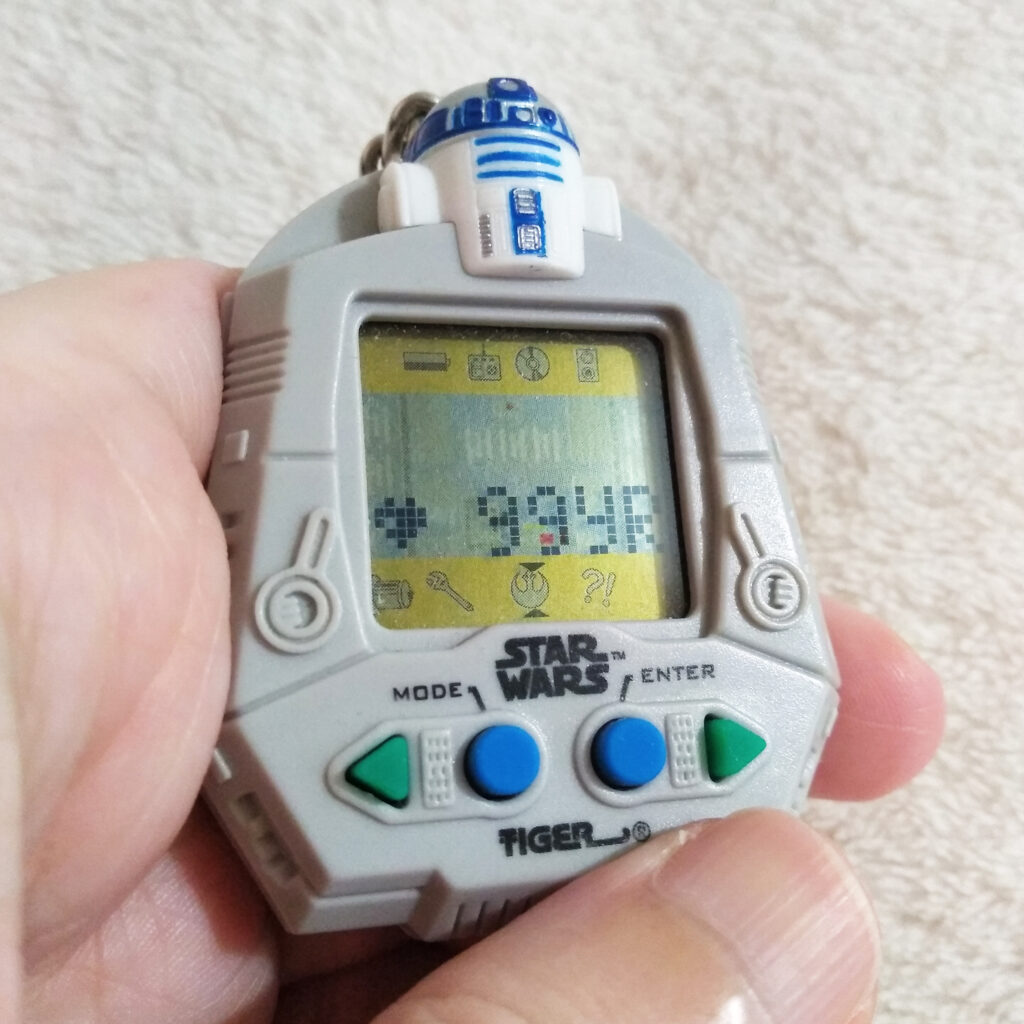
The fourth screen shows its Power Level and Repair Status, with a max of a 100 each.

The last icon is Attention, displayed by a ?!. This can not be selected but lights up when your Astromech Droids needs something, for example it has low power or has fallen over.

The Astromech Droid does not have any transformation or stages. It never changes. The animations don’t change, and no other options become available or stops being available, apart from Repair – Memory.
The trick is to program it in such a way it is self-sufficient and can handle any encounter. If an encounter appears, you can either do it successfully, neutral or badly. If successful, a happy jingle plays, a unique animation appears and the encounter resolves. If neutral, the encounter just resolves. If badly, your Astromech Droid takes damage and the encounter occurs again until resolved. While in an encounter you can not use any other option and have to watch the encounter play out first. This means if you program your droid with 1 move it can get stuck in a bad encounter loop and break (Game Over)!
This is where the Sensor is important! If using Sensor, your droid will check what its next move is that you programmed, and if it would lead to a bad result, it will not perform it and the encounter resolves neutrally.
Every time your droid moves (left or right), an encounter appears. If not moving, the encounter will appear randomly. Use this knowledge to predict when encounters appear and when to use the Sensor to avoid bad encounters.
The following encounters can appear;
– Stormtrooper: A Stormtrooper will appear in front of your droid.

You will need to use Fire to chase the Stormtrooper away.

– Princess Leia: Leia will appear in front of your droid.

You will need to use Arm to receive the message from Leia.

– Power Outlet:

You will need to use Power to recharge.
– Door: A closed door will appear in front of your droid.

You will need to use Welder to fix the door and open it.

If your Astromech Droid breaks, or becomes outdated (14+ years and <95 Repair), its Game Over.

The screen will display Game Over. Using the left / right button you can scroll through the screens to also see its name, your rating / degree and its age.
1st Degree is the best, whereas 5th Degree is the worst.

Development
Brothers Jeff and Steve Rehkemper founded Rehkemper ID, short for Rehkemper Invention & Design, in 1983. Their company, now known as REHCO has invented hundreds of products since then. Giga Pets were initially V-Pets in 1995, created by Chicago Toy inventing firm REHCO LLC. REHCO quickly licensed the concept to Tiger Electronics and debuted as Giga Pets in 1997.
The Japanese Tamagotchi launched in the West in 1996, but in 1997 the Gigapets were more readily available and cheaper than the Japanese counterpart.
The first Giga Pets in May 1997 were Digital Doggie, Compu Kitty, and Micro Chimp, but soon many others were made. By 1998 there were regular Giga Pets, Giga Pets Plus (which had multiple pets in one) and Giga Fighters (which connect with others and could battle). Many regular Giga Pets releasing now were based on popular cartoons and movies. Including Star Wars. Star Wars got 3 Giga Pets; R2-D2, Rancor and Yoda.
By the end of 1998 however, the virtual pet craze had died down.
Localisation
The game wasn’t localised, meaning they are all English. The packaging was also English, but had localised stickers over them. The instructions however were translated fully. I have a Japanese one.
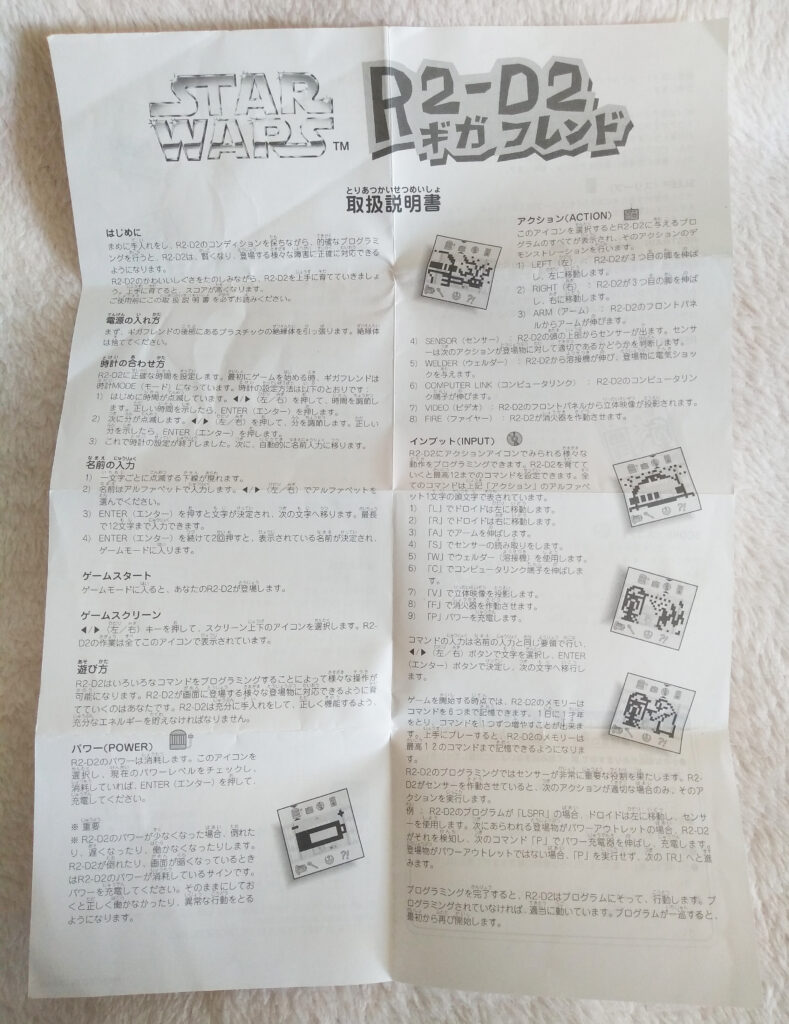
Packaging
The packaging is a blister pack, with a cardboard backing. It’s mostly a purple galaxy backdrop, with the device on the right, and screenshots on the left, and the name at the top.
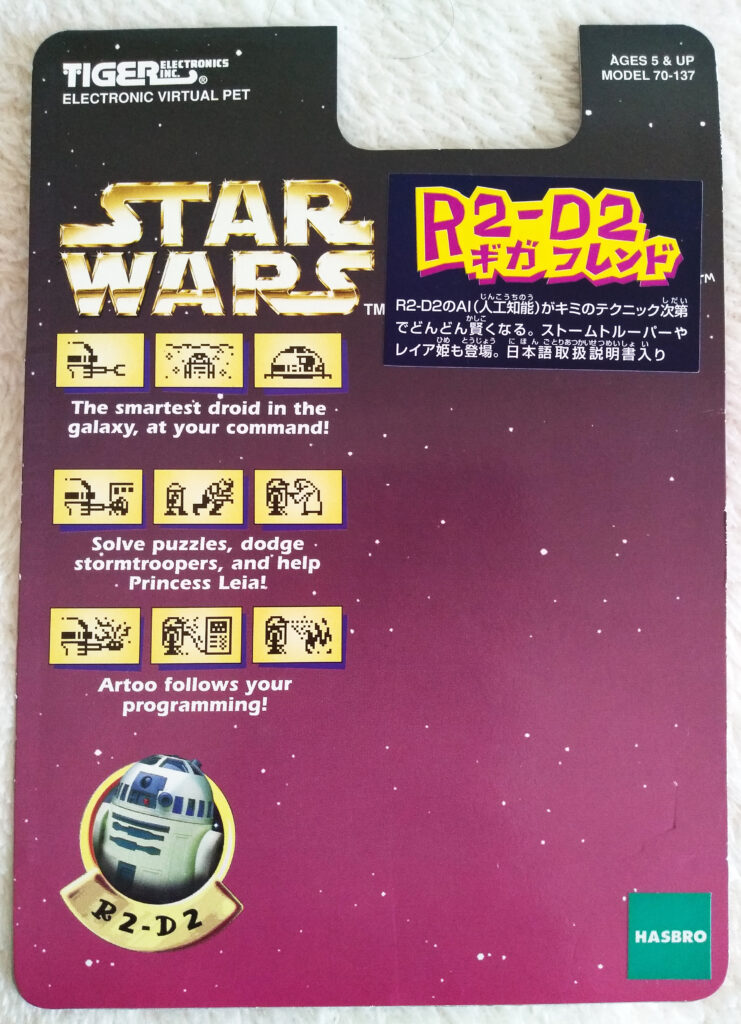
As mine is Japanese, it has Japanese Localisation stickers over it. This probably reduced the cost of making several different versions, and they could simply add stickers when exporting them over.
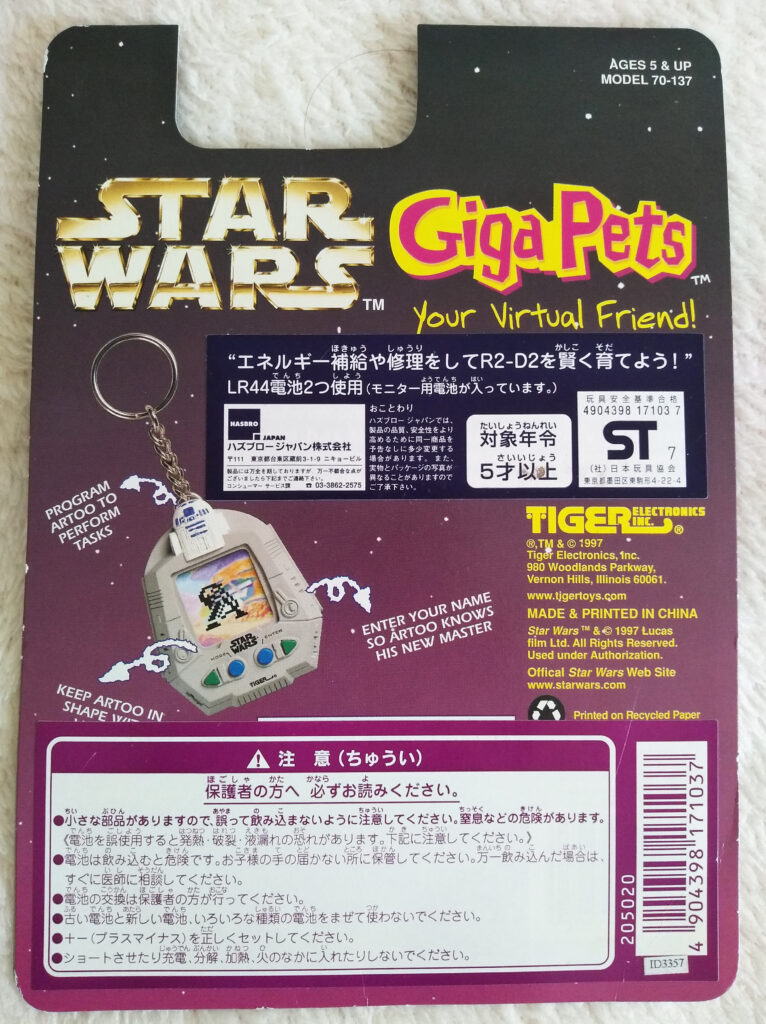
Accessibility
- Visual
The droid uses very few and simple sprites / animations. The icons on the sides can be too small and hard to see. The screen is not back lit, so good lighting is needed to see the screen. Using the Mode button will always place you back with no options selected, should you play blindly and need to know where you are.
It requires you to program your droid, so being able to read the screen would be required. However, if you memorise the commands (they are always in the same order) you could potentially set it up blindly. If programmed correctly, your droid could run indefinitely. - Fine-Motor
The game requires no fast paced input. If the droid is programmed correctly, it could run indefinitely and wouldn’t require any input at all anymore.
There are 4 small buttons it uses, which are all closely placed together however they are easy to feel. - Auditory
It only uses a few beeps.
Scrolling through an option or an action as well as a cancel gives a confirmation beep.
When it encounters something it will play alarming beeps. If it gets damaged, it’ll play bad beeps. If it’s successful it will play a happy jingle.
When giving it a Repair it will play a happy tune. When charging it it will play beeps.
Due to the constant encounters it will constantly make noise, which can be very annoying. I actually played it muted most of the time. No audio is required to play it. However it might be handy to use to identify if an encounter was successful to learn the correct commands. - Cognitive
You have to remember all the commands as only the first letter shows while using Input. You have to figure out / remember which command will successfully work against what encounter.
The Droid can die / break / become outdated.
Power up
My first Giga Pets was the Disney 101 Dalmatians one. As a dog lover and Disney fan, this was the virtual pet I needed as a kid! My friend had the Little Mermaid one, which we played together as well. I had since played Tamagotchi of course and also some other branded ones, and Giga Pets were actually high quality I found. So when I started to expand this little virtual pet collection I wanted to get more Giga Pets.
The Baby T-Rex The Lost World: Jurassic Park was the next Giga Pets I got after the 101 Dalmatians. At the same time I bought Star Wars R2-D2, which I played after the T-Rex.
I find the Star Wars shell comfortable to hold, and the buttons are easy to reach one handed. I was quickly disappointed that the Astromech Droid didn’t transform (not sure what I was expecting here to be honest) nor that any animation changed. You can go through all its animations pretty quickly as well. The programming takes a bit to get your head around, but I quickly figured it out (maybe because I have a light programming background). But once that was setup it practically ran itself.
Each morning I would update its memory banks, make sure it was fully charged, give it an oil bath, program it, and mute it. Then I wouldn’t look at it till the evening, where I would unmute it, fully charge it if needed and turned it to sleep. I don’t even think that was all necessary. The program just ran forever if I’d let it.
For example;
LSFRSALSPRSW
The instructions say it lives about 14 days / 2 weeks, but if you take good care of it it could potentially run forever (or until the batteries run out). I got it up to 100+! It stopped counting at 99 though. I’m very happy I could max it out, my first! I stopped “taking care of it” then, and just let it run. And it just kept running, so my programming was very good! It makes for a very boring pet though I suppose, because once setup with max memory you don’t have to do anything.
I had to purposely program it badly to get the game over screen and ranking.
Definitely the easiest and most boring virtual pet in my opinion. It’s fun to have something different, but you’ve very quickly seen it all. I only persisted as I wanted to know what its max age would be, and it was fairly easy to do, so now I know.
Still, I find these virtual pets so lovely now. I just love small things and pixel games. They are easy to get into, have simple mechanics and not a lot of button presses, and I am fascinated by early video games.
I hope to get a few more virtual pets and Giga Pets specifically.
Recommendation
If you like virtual pets or small simple pixel games, you’ll like this. If you like Star Wars or programming, this one is for you.
If you like more complicated pets, or at least pets that require your input more, or pets that transform, you probably quickly get bored with this one. If you still want a Star Wars Giga Pets, I believe the Rancor works more like “normal” pets.
And of course, they can be pricey now which could also turn you off of these.
Do you have a R2-D2 Star Wars Giga Pets? Or other (Star Wars) Giga Pets? Are you thinking of running this one (again)? Is there any information you’re missing? Let me know in the comments below!